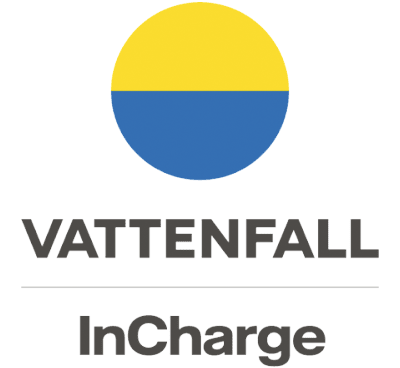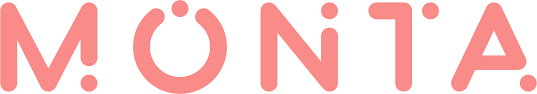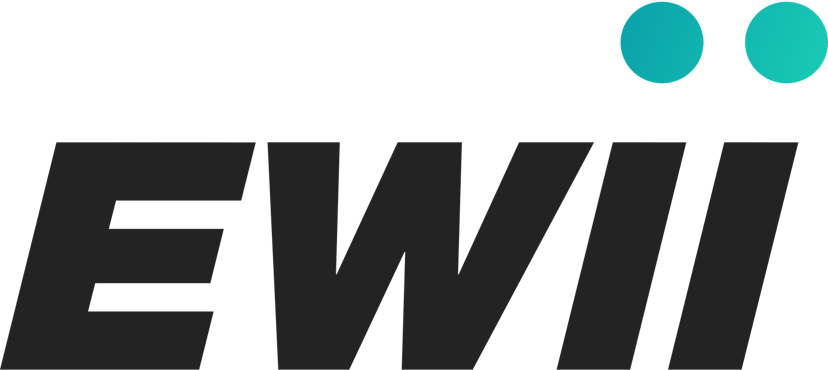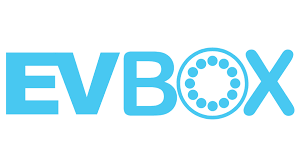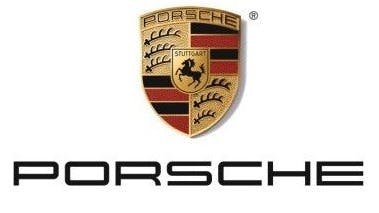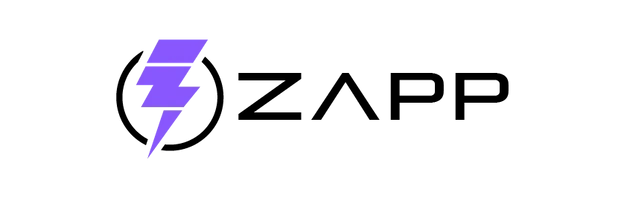:quality(80):format(webp))
Ladda på Allego med Elton
Ladda hos Allego med Elton, i Sverige, Danmark, Finland eller Norge. Allego är ett av de största laddbolagen i Europa, med över 35 000 laddare. Du laddar lika enkelt hos Allego som vid alla andra laddstationer med Elton.
Hitta Allego laddstationer i appenLadda enkelt över laddstationer med bara en laddapp
Elton förenklar laddningen för elbilar genom att samla flera laddstationer i en gemensam app för elbilsladdning. Med Elton har det aldrig varit enklare att planera elbilsresan, hitta laddstationer, ladda och betala. Prova Elton idag och få Nordens bästa laddtäckning inför din nästa elbilstur.
Finns det några laddoperatörer du saknar? Vi lägger till nya laddstationer varje dag, så håll utkik!